- Email ✉ :info@arqami.net
- Tel ☏ :920023453
- ⚲ Riyadh: +966 11 412 4444
- ⚲ Jeddah: +966 12 655 3279

Products
Restaurant Point Of Sale System
نقاط البيع
Through Username/Password method
Through Fingerprint
Through OTP Authentication
Through Card Reader
The OPOS ordering screen is designed to enable the user to finish the invoice in a short time with minimal effort. Also, the user can make all types of invoices, like delivery invoices, takeaway invoices, behest invoices, table management, and reserve orders.


Call Center OPOS
Through the OPOS call center, you can receive and manage all customer orders received via the phone or delivery applications in one place, as the system automatically sends orders to all branches of your company the moment the order is executed without the need for additional programmes or auxiliary additions, as the role of the employee is limited to creating the invoice. And then he can follow up on the order and track its status (under preparation, under delivery, etc.).
Orders Application
Your customers can download your application from the application store, which is compatible with different operating systems for phones. The Restaurant Point of sale system by Arqami provides orders application contains a number of features, the most important of which is the presence of an area to display new products and offers. Also, through the application, you can send alerts to customers in the event that there is something you want to advertise. Your Customers can:
- Specify Type of Order
- Pay Directly through in-built payment methods
- View his previous orders as well as the points that have been obtained.
- Pay Through Apple Pay, Visa, Master, Mada, loyalty points, or pay when receiving.
- The customer can view his previous orders as well as the points that have been obtained.
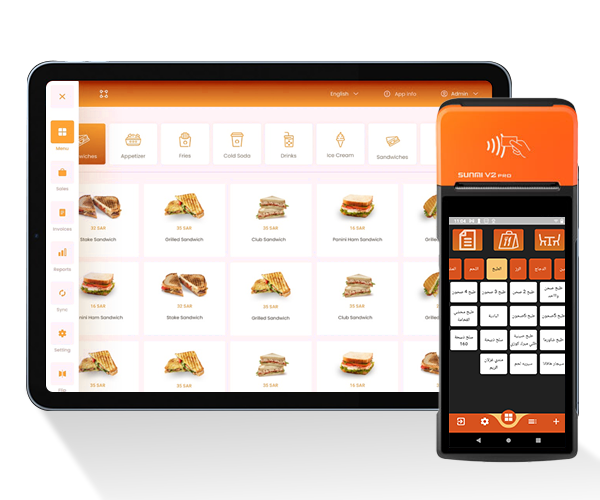
Arqami
Inventory Order Management
through the inventory system, you can transfer items between different branches and warehouses.
- items ordered.
- items transfer.
- transfer, receive.
The system also contains support operations such as sorting items and a group of other operations.
Arqami‘s Restaurant point of sale system is designed to empower businesses like yours, providing a robust and comprehensive solution to manage your inventory and streamline your operations.
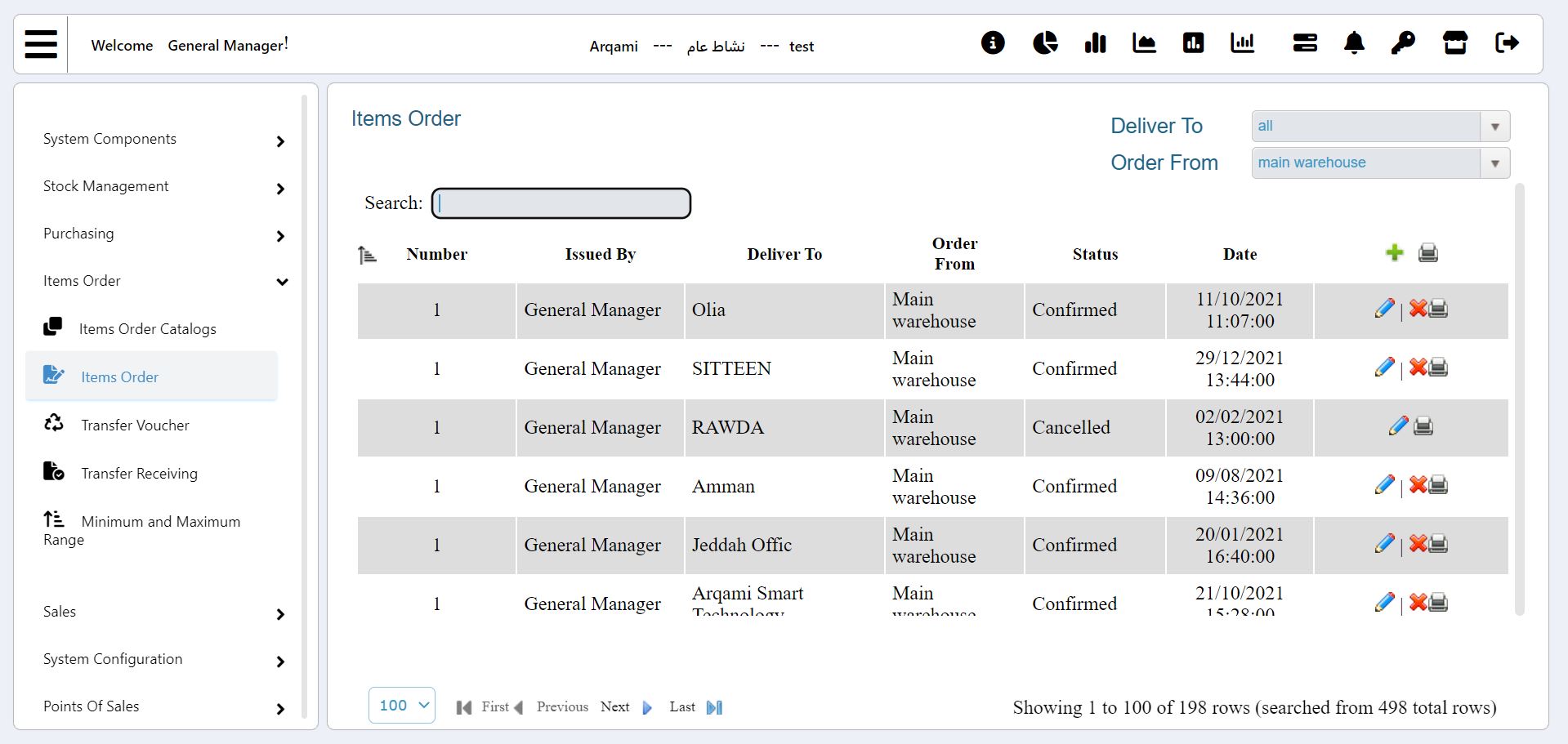

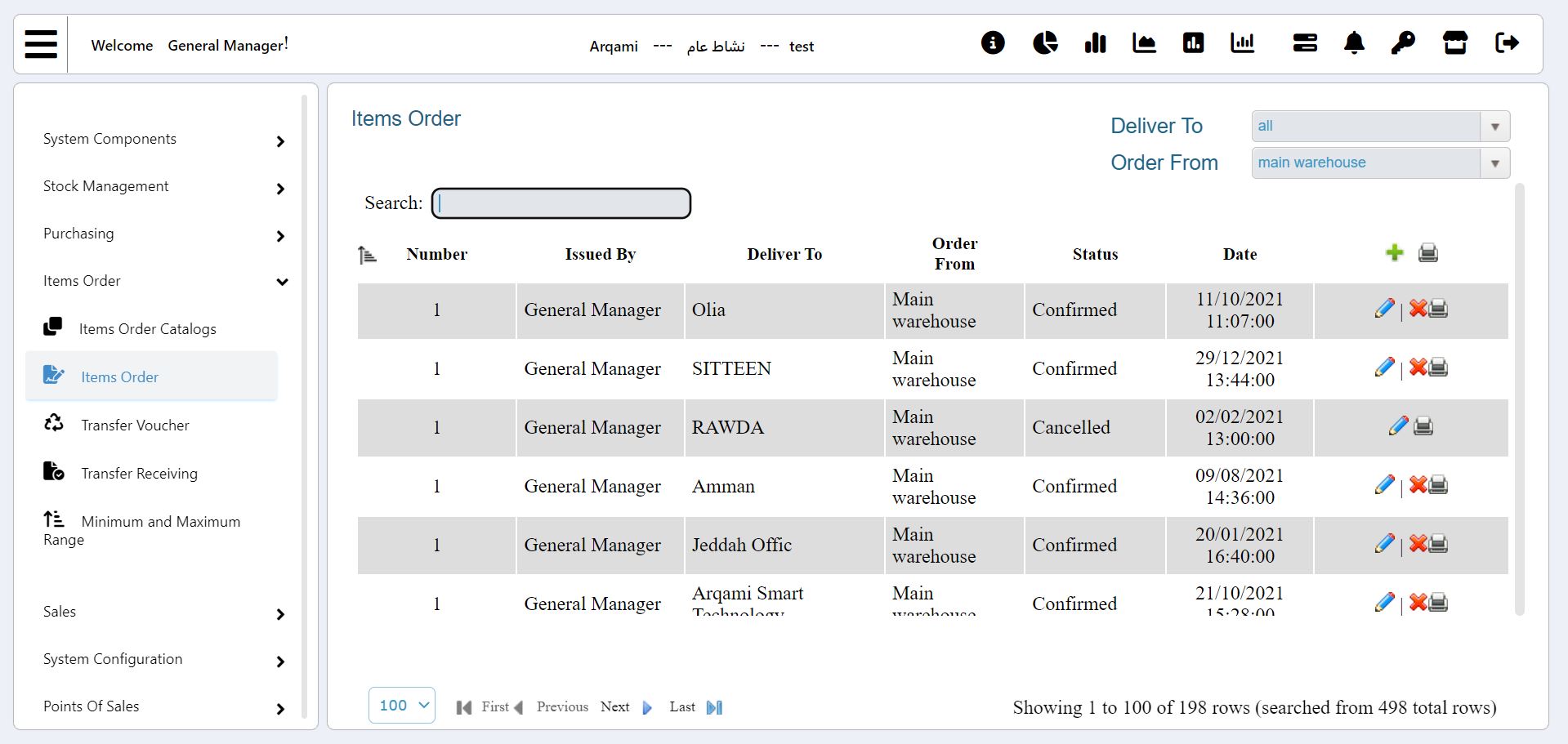

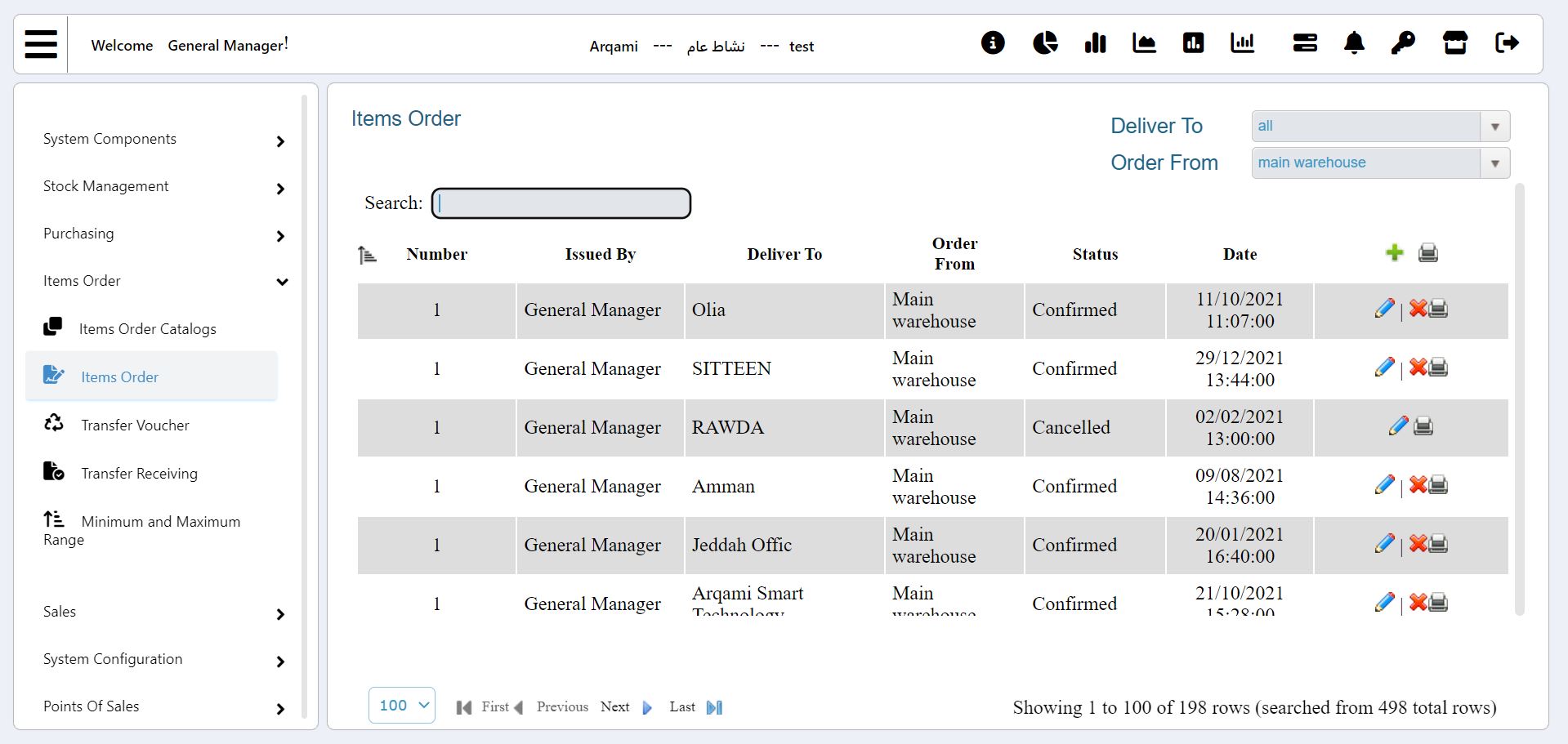
Inventory Purchase Management
Through the OPOS inventory management system, you can manage all inventory operations in a smooth manner with the availability of multiple levels of checks on entries and operations. Through the system, you can deal with the documentary cycle of purchase:
- Purchase request
- Purchase Order
- Receipt of purchase
- Purchase invoice
Finance
The accounting system is fully integrated, where you can build a chart of accounts on an unlimited number of levels. You can also perform all accounting operations with many features that enable you to manage inputs and get reports in a very flexible way.
All operations that are made in the programme, such as inventory operations, cost operations, sales operations, and HR, are automatically created as entries. The accountants only check the validity of the entries before approving them.
It is also possible to create a fixed asset tree, and the asset depreciation operations are automatically managed through the programmed.
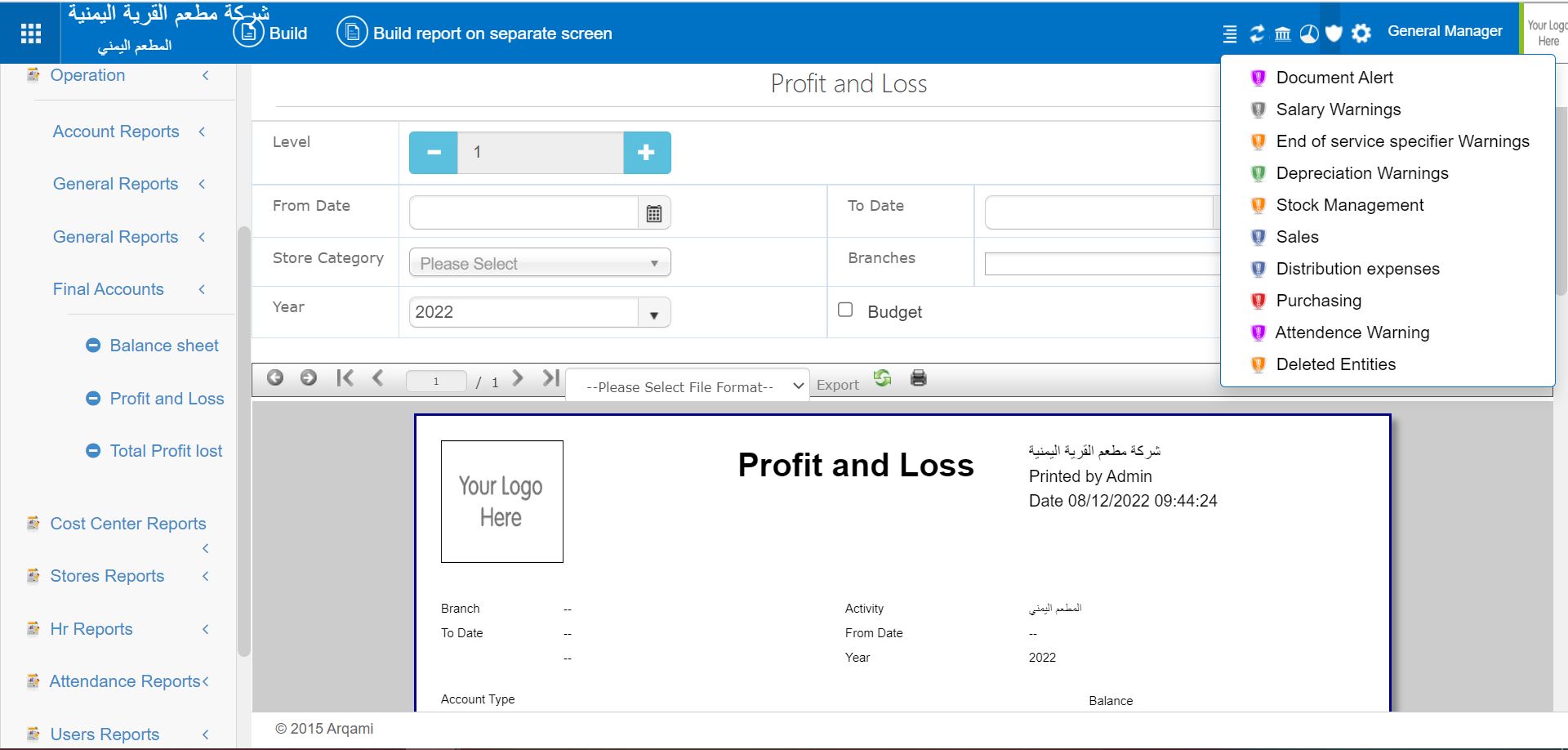
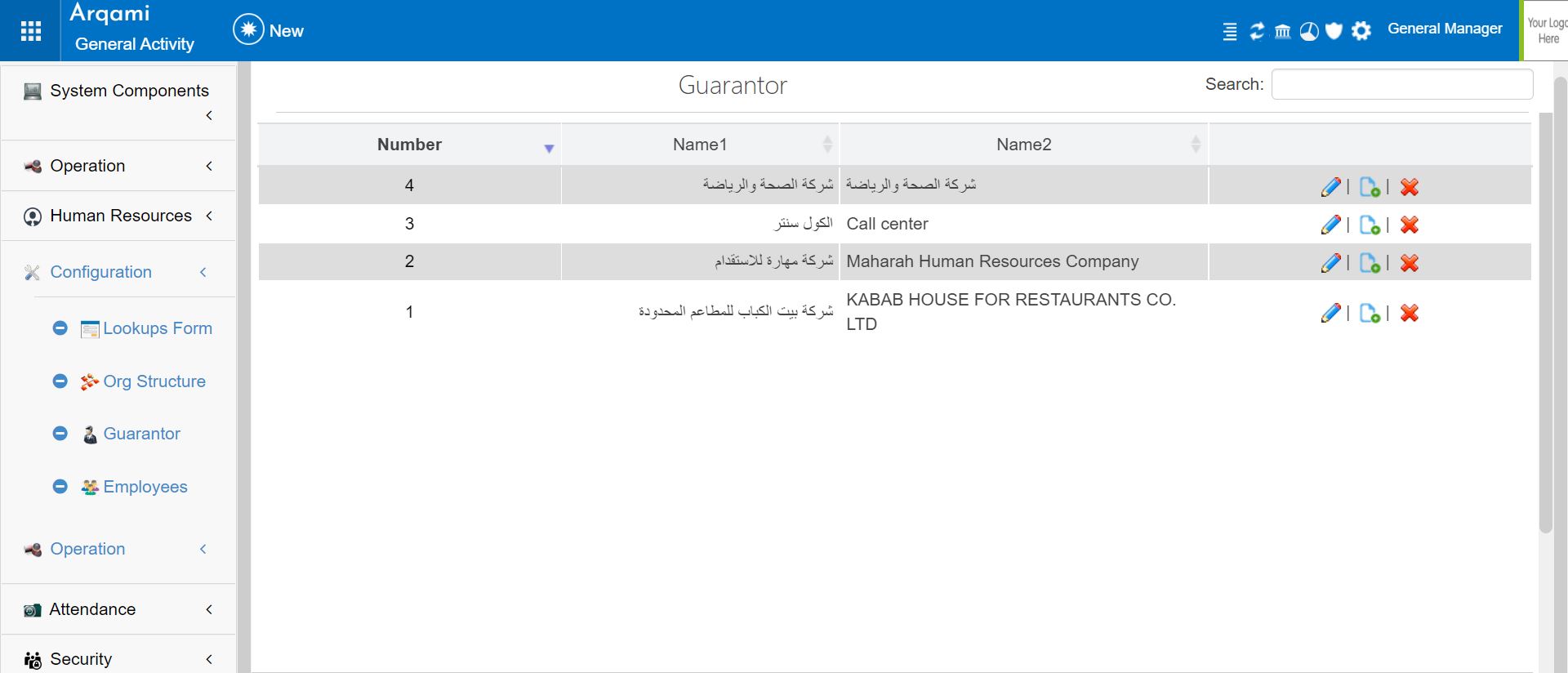
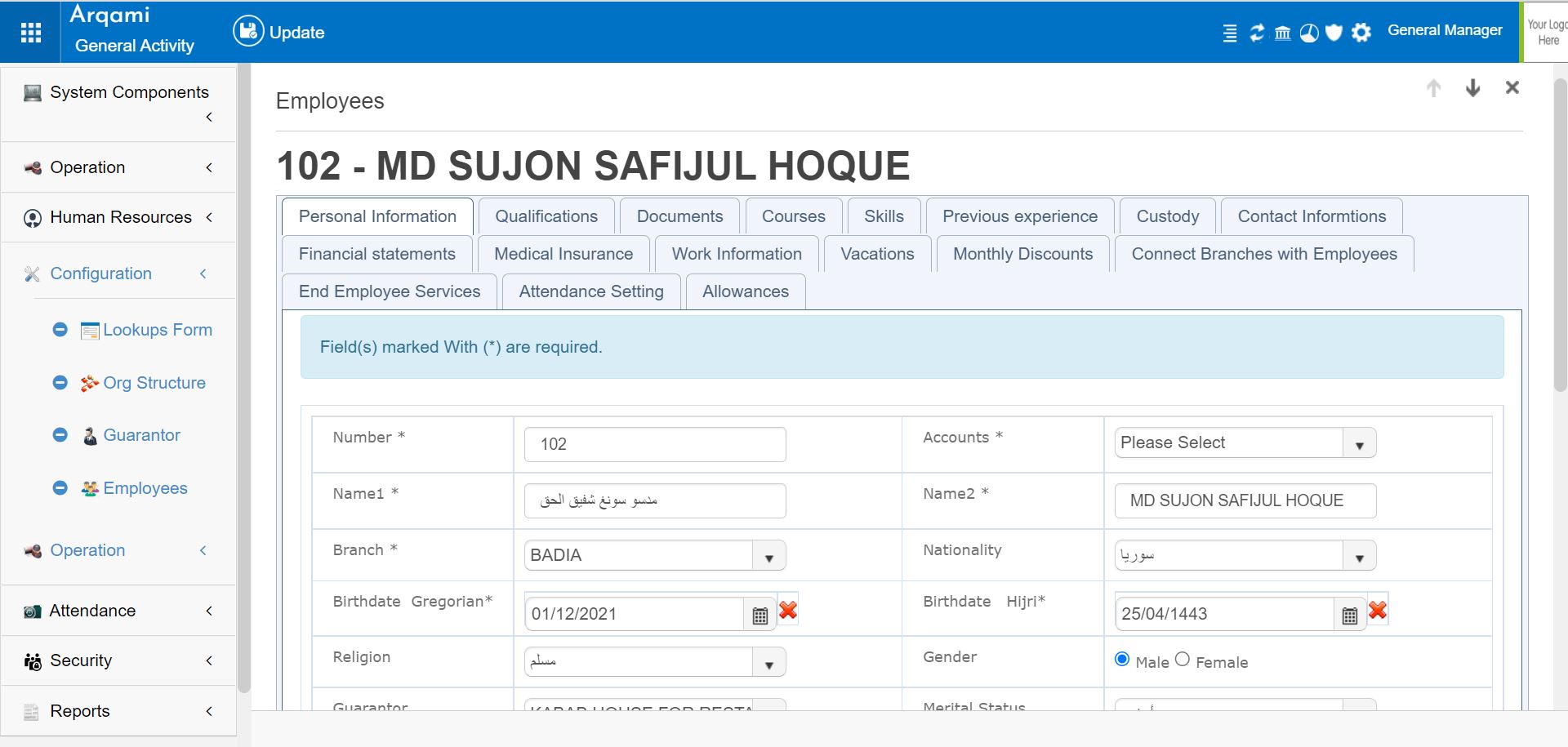
HR
The human resources system … includes all operations related with employees, starting from the employee’s card and details of his contract.. Through the system, we can make all procedures related with the employee.
- Employee Information.
- Contract Details.
- Employee Documentation & Reports.
- Management and balance of vacations
- Penalties and deductions – Loans
- Attendance management
- Preparing the payroll process